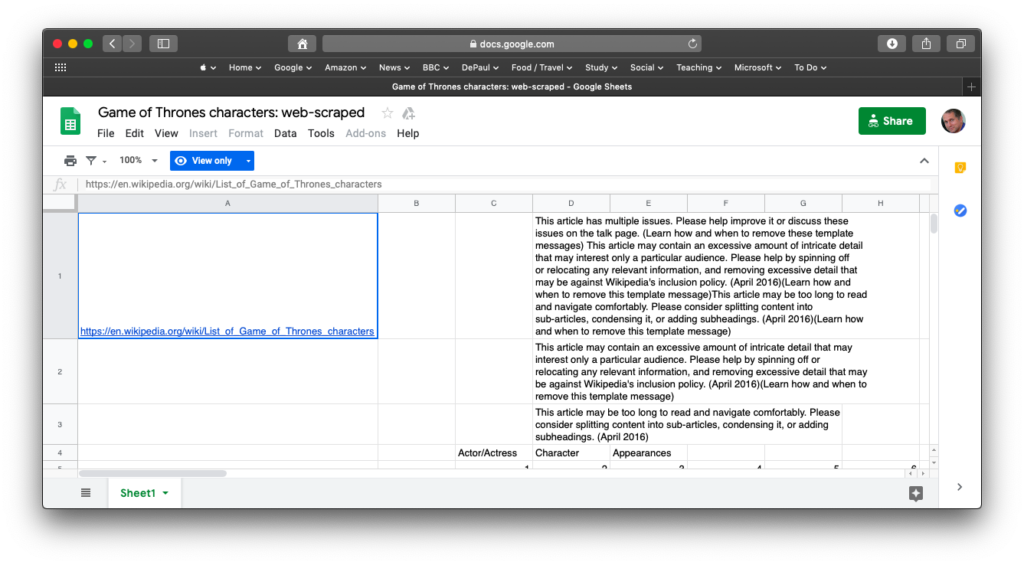Most of the time I find EndNote to be useful – a place to organize research resources. Citations are easily imported in as RIS (Research Information Systems) files (or ENL or ENW). Creating a manual entry is a little bit painful, and there does not appear to be much in the way of documentation fully explaining how to do this.
However, a colleague of mine at DePaul attempted to address this issue. Posting this here to come back to later:
- There is no set format or syntax for creating a new reference in EndNote library. For instance…
- The “Place published” field can be entered in a variety of ways (e.g. “city, state, country” or “country; state; city”).
- There are no particular or suggested options for the “Type of Work” field (suggest matching as best as possible to the intended audience).
- The “Short Title” / “Abbreviation” fields can be updated as you wish (if it were a published journal, then clearly the abbreviated titles would be provided in the journal’s ‘author information’ section).
- DOI syntax is determined by the DOI Registration Agency you use to create your DOI, should you need or wish to have one (more on the actual DOI syntax at: https://www.doi.org/doi_handbook/2_Numbering.html#2.2 ).
- The Keywords term list (which maintains a list of terms used in the Keywords field) can be set up to recognize semicolons (;), slashes (/), backslashes (\), and returns as the delimiters that separate individual keywords.
- If you would prefer to use other punctuation to separate your keywords, you may change these settings using the “Define Term Lists” option located in EndNote’s “Tools” menu.
- If & when editing/viewing your document in MS Word, you can create/edit reference types and styles using the Word menu option: “Output Style.” EndNote Tech Support recommended referring to this Knowledge Base article:
- https://support.clarivate.com/Endnote/s/article/EndNote-Windows-and-Mac-Style-Editing-Guide?language=en_US
Other resources on the wen include: