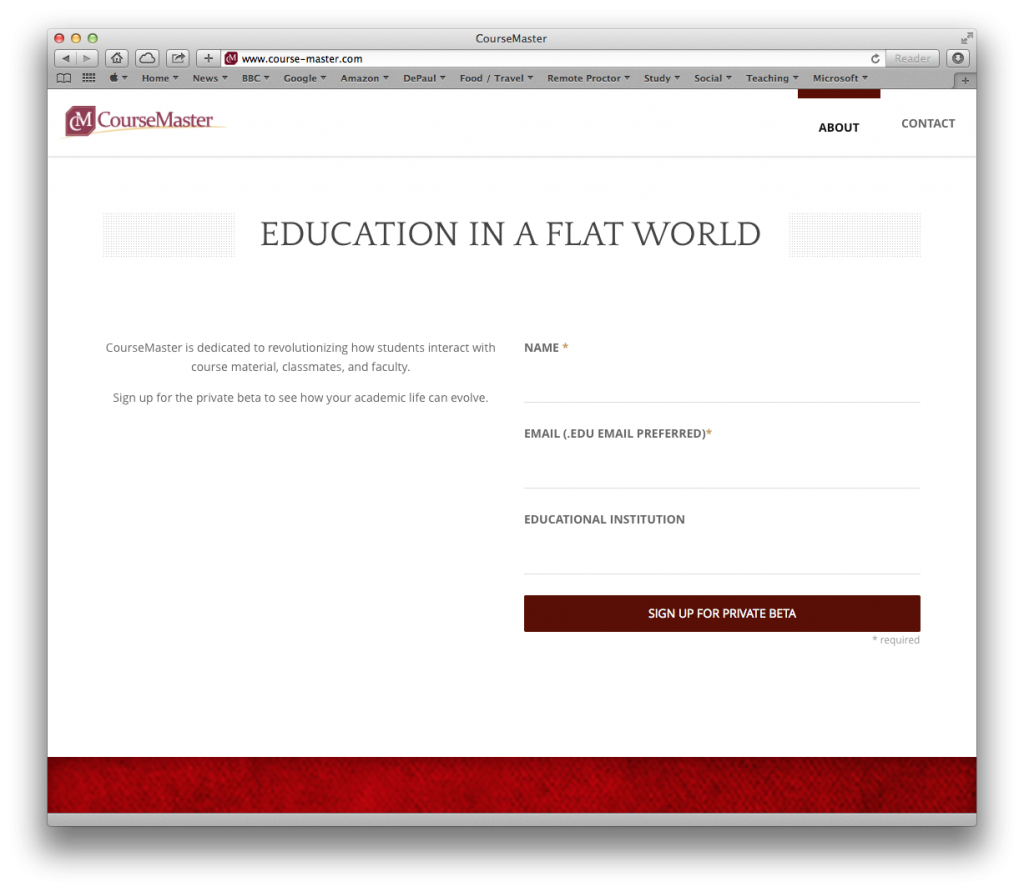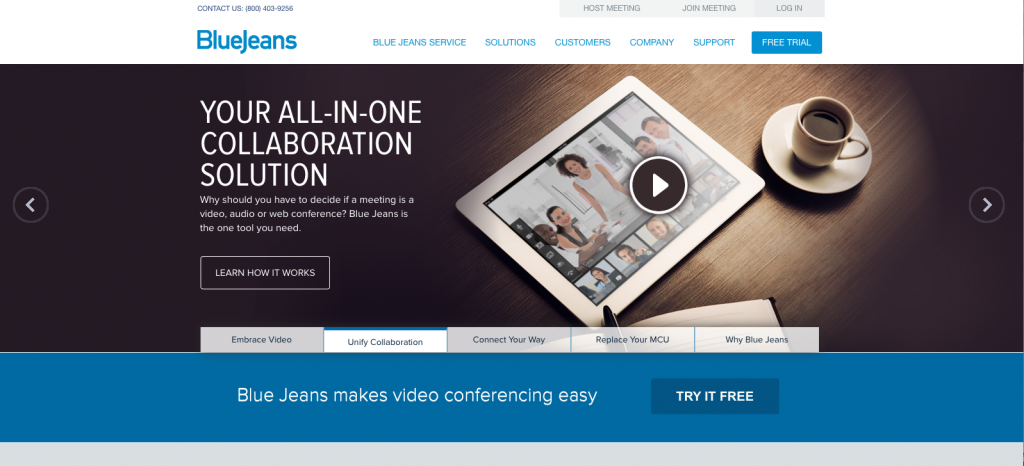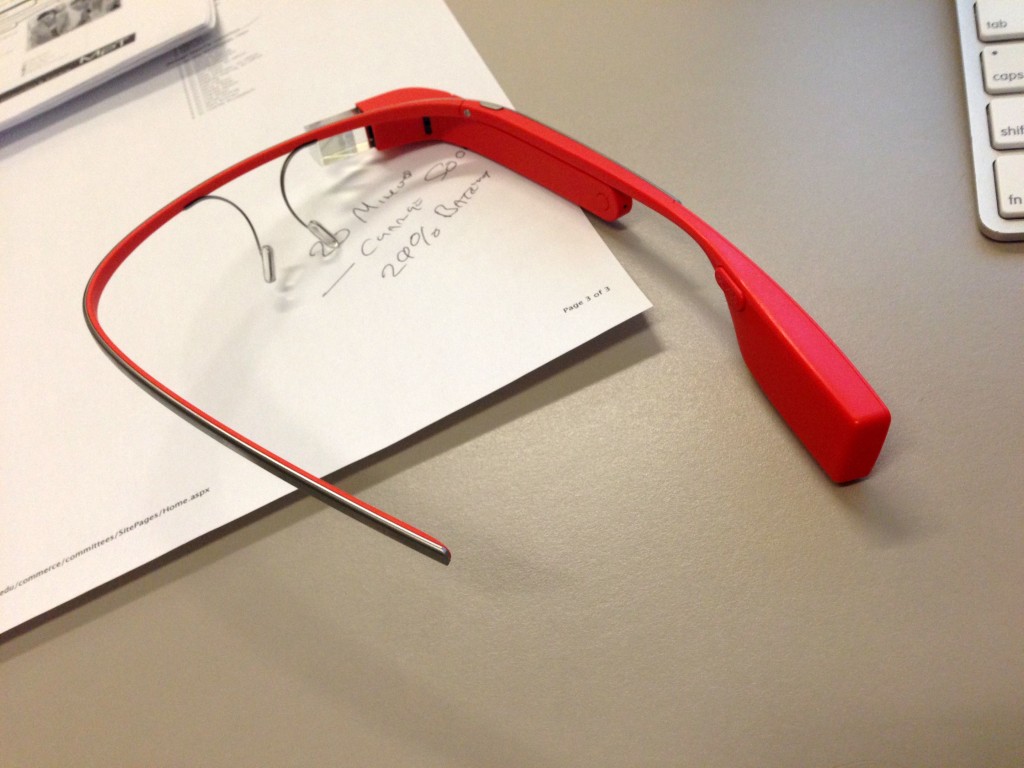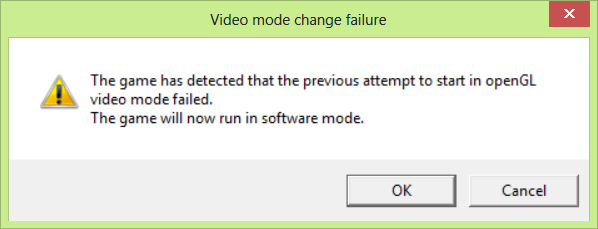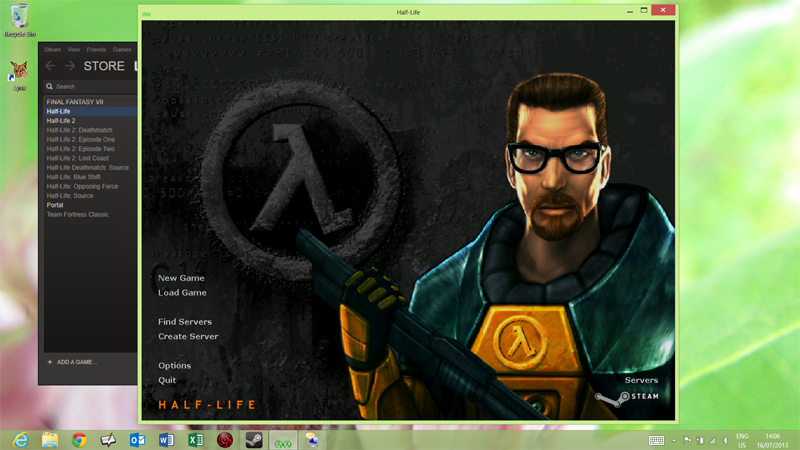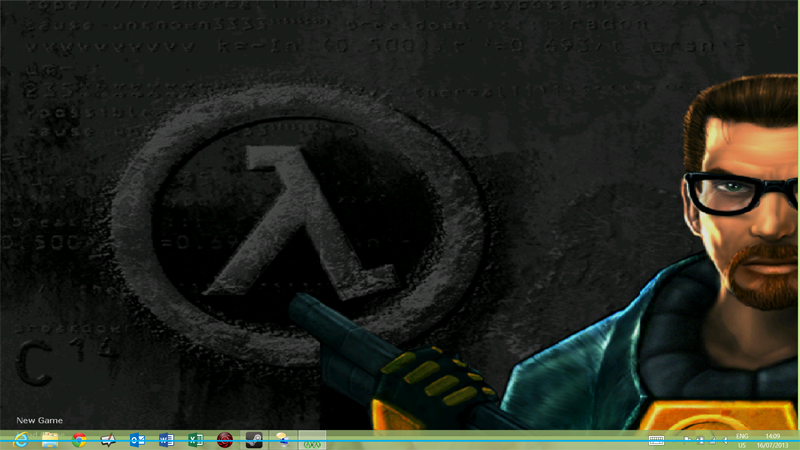- Adobe Swag
I attended the Adobe Seminar (Exploring Creative Cloud for Enterprise) this morning. At the event I and a colleague asked these two questions:
- Where can faculty (who may be intimidated by the Adobe resources for creative professionals) get documentation on how to use the Creative Cloud programs? i.e. Where can you get info on the fundamentals?
- Where can faculty get and see examples of best practice in education using the Creative Cloud programs?
The answer to question one was:
https://helpx.adobe.com/creative-cloud/learn/tutorials.html
(and click on Fundamentals)
The answer to question two was:
http://edex.adobe.com
Adobe Education Exchange. Membership is free, but needs an Adobe ID.
Adobe Education Exchange also has a series of MOOCs (providing a certificate) that train educators in the various tools. This is something I highly recommend. I plan on enrolling when I have time…
Brief Notes
I jotted down some brief notes from the seminar, which I share here…
The focus of the morning was on Adobe Creative Cloud, but Adobe Marketing Cloud was mentioned in passing (analytics, social, media optimization, targeting, etc.). I have not looked at this in the past, but should do so soon.
Adobe Creative Cloud was positioned as being good value to the user, with upgrades being released more frequently, instead of the traditional release cycle. Somewhat ironically, we could see some updates being applied to one of the presenters’ machine during the keynote
Photoshop
Photoshop warping was demonstrated by Rick Borstein, which allowed for some very clever manipulations of images. Not something I will most likely use, but fun to watch in action. Linking was more likely, which allowed for non-destructive changes. We saw a Camera RAW filter in action, then some 3D Modeling in which 3D files were grabbed from another application, manipulated, with then the option to export directly to Shapeways, print to one of the MakerBot 3D printers, or save as an STL file.
Illustrator
Corner editing applied to multiple assets simultaneously was shown in Illustrator, along with a new pencil tool which used fidelity settings. We saw a perspective view which now allowed for the moving of station points, and non-destructive editing of text, then free transformations. Brushes are now easier to work with, and images can be used as a brush.
InDesign
Most of the Adobe products have a dark (black) interface and background, but in InDesign now allows the user to change interface, so that things look a little more upbeat. The program is now able to work with right to left scripts (i.e. Arabic script). Fonts have improved search options/filtering (search entire name) with the option to favorite up to ten fonts. With hyperlinks, the character styles are automatically applied, and InDesign validates that URL is correct. Impressively it can create QR codes natively – with subtle effect like change colour and scale (this I liked). You can also save InDesign files as older versions (to work with collaborators on older versions of software), but some options may not be editable.
Making the Mobile Web Work
Andrew Trice (Technical Creative Cloud Evangelist), then spoke about “Making the Mobile Web Work.” He started off with some demonstrations of sites not working well on mobile devices, or sites expecting users to change behavior (i.e. the orientation of their iPad). He then showed mobile designed sites which looked truly awful on desktop machines (huge buttons and text). He was of the opinion that touch targets get very hard on smartphones if you have to keep on zooming in and out (to which I am in agreement) – this is not an optimal experience….
Muse
Muse was was earlier described by Rick Borstein as being InDesign for the Web, with the option to create animations in HTML 5.
Andrew explained that Muse was designed from the same team that worked on InDesign, so the design metaphors were similar. For an InDesign user, Muse would be intuitive and familiar. Muse has an extensive choice of fonts, but can rely on web-safe fonts. Integration with Adobe Web fonts is possible.
Muse can publish as HTML, or export into Dreamweaver.
Responsive Design
Andrew positioned Responsive Design as taking two paths:
- Create a dedicated version for each device/platform (i.e. site optimized for desktop, another site optimized for mobile)
- CSS rendering on-the-fly.
Muse can export HTML for each supported platform, and follows approach #1.
Andrew then recommended Adobe Generator for Photoshop CC, and the use of layers from Photoshop to generate assets (you can decide whether these will be png or jpeg, along with the appropriate sizes).
Edge Reflow
Reflow is a responsive design tool, which created appropriate CSS via media queries for breakpointed versions of a site. This allows the use to create different size versions of a site, which display elegantly on various devices.
EdgeCode
EdgeCode is a branded version of Brackets, and allows for quick changes of CSS and code, with the ability to preview immediately. It is a plugin for very rapid development. I liked it.
Premier and Audition
The session ended with demonstrations of Premier and Audition. I am pretty happy scraping up quick-and-dirty videos with ScreenFlow, but this is something I will look at eventually.
The morning was helpful. I did not win the iPad Mini that was given away, but was still happy to be there. The MakerBot examples were extremely impressive too.