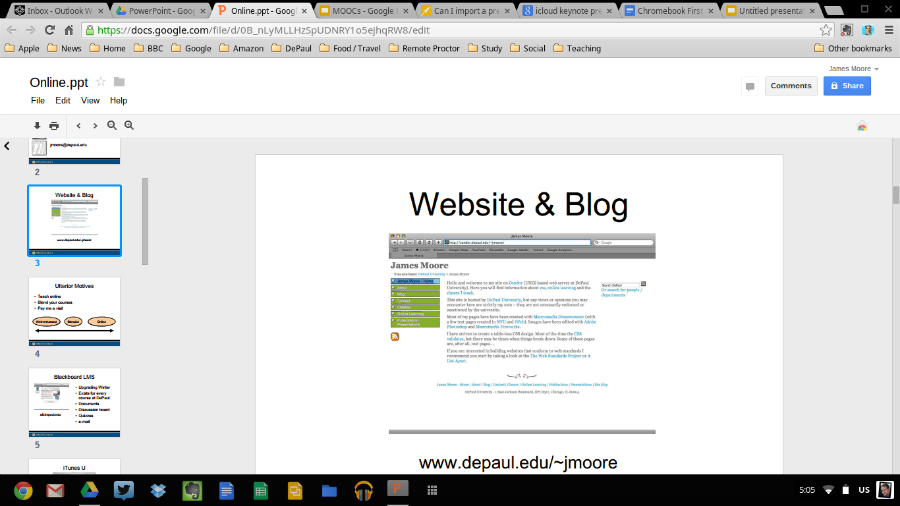Day 3 of testing moved onto using Google Slides. I was able to open up existing PowerPoint presentations, and was impressed that Chrome discreetly placed a link to other apps that would interact with the file. However, Google Slides did not allow me to present the slideshow (although it would for presentations created in Google Slides). The way round this was to import the existing PowerPoint presentation into a new Google Slide file. Importing created some formatting issues which were not there when I opened up the original PowerPoint file, so in future I would have to factor in time to make minor adjustments.
Unsurprisingly the Chromebook did not like native Keynote files. My options here would be to export from Keynote to PowerPoint and then display using Google Slides (or a cloud service like SlideRocket). Here, the export process created more formatting errors (and the rather nifty transitions and visual effects are lost). Sadly using iWork.com to present is no longer an option, with the service being shut down in 2012, but if I wanted to preserve all the features of the original Keynote file then playing an exported QuickTime file might be an aceptable workaround (providing I did not need to see presenter notes).
|
MacBook Air |
Chromebook |
Notes |
|
Office Word |
Google Docs |
No issues so far. Spell check does not seem to be available offline. This might be fixed by installing an extension. |
|
Office Excel |
Google Sheets |
No issues so far. |
|
Office PowerPoint |
Google Slides |
Some formatting issues with imported files. “Present” not an option unless using native slide format. |
|
iWork Keynote |
Google Slides Files |
Considerable formatting issues with imported slides. Downloaded QuickTime mov, m4v, and mp4 files playable in Files. |
|
iBooks Author |
No equivalent. |
Was not expecting to find an equivalent. |
|
Dreamweaver |
ShiftEdit (Cloud9 IDE might be an option too) |
Have not tested. |
|
Photoshop |
pixlr |
Tested with some basic cropping and resizing. Need to test more extensively. |
|
Cyberduck |
Have not found solution yet. I might be able just using Secure Shell Terminal emulator and SSH client. |
Have not tested. |
|
Safari |
Chrome |
No issues so far. |
|
|
TweetDeck |
No issues so far. |
|
|
Gmail and Webmail |
No issues with Gmail so far. Have to configure webmail. |
|
Screenflow |
|
Have not tested. |
|
iTunes |
Google Play Music |
Working well. MUsic Manager has uploaded the majority of my library. |
|
Evernote |
Evernote Web |
No issues so far. |
|
Dropbox |
Dropbox |
No issues so far. |